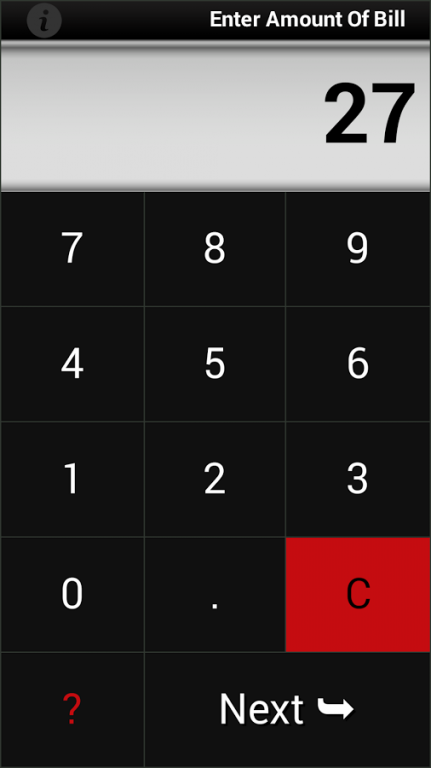Cool Tip Calculator 2.0.16
Free Version
Publisher Description
Free Tip Calculator app for Android (No Banner Ads - supports Phones & Tablets)
This app can calculate tip and total for a group two different ways:
1- Split a check evenly: Enter the number of people in your party and choose a tip percentage. The application will calculate the total tip amount, total to pay then split the check into portions equal to the number of people in your party.
2- Split an uneven check: Often people would rather pay for exactly what they ordered, and this is where the Cool Tip Calculator application really shines. Simply use the "Adjustments" feature, the application will then auto calculate the right amount of check total plus tip that each person needs to pay.
Cool Features:
- Attractive design
- Large keys for number entries
- Large easy-to-read text and numbers
- Color scheme and design for maximum ease of reading in low lighted restaurants
- Intuitive interface, easy to use
- Calculates tip with or without tax
- Divides tip amount among number of people
- Option for rounding tip amount, total to pay, and total per person
- Reference information on how to tip properly
- App will auto remember your settings (tip %, tax rated...) for next time use.
- Use Menu key to quick get back to the main screen to start over.
About Cool Tip Calculator
Cool Tip Calculator is a free app for Android published in the System Maintenance list of apps, part of System Utilities.
The company that develops Cool Tip Calculator is My App Catalog LLC. The latest version released by its developer is 2.0.16. This app was rated by 3 users of our site and has an average rating of 4.7.
To install Cool Tip Calculator on your Android device, just click the green Continue To App button above to start the installation process. The app is listed on our website since 2015-08-30 and was downloaded 165 times. We have already checked if the download link is safe, however for your own protection we recommend that you scan the downloaded app with your antivirus. Your antivirus may detect the Cool Tip Calculator as malware as malware if the download link to com.nroid.cooltipcalculator is broken.
How to install Cool Tip Calculator on your Android device:
- Click on the Continue To App button on our website. This will redirect you to Google Play.
- Once the Cool Tip Calculator is shown in the Google Play listing of your Android device, you can start its download and installation. Tap on the Install button located below the search bar and to the right of the app icon.
- A pop-up window with the permissions required by Cool Tip Calculator will be shown. Click on Accept to continue the process.
- Cool Tip Calculator will be downloaded onto your device, displaying a progress. Once the download completes, the installation will start and you'll get a notification after the installation is finished.